Frequently Asked Questions (FAQ) – HEIC to PNG Converter
🔹 What is HEIC, and why convert it to PNG?
HEIC (High Efficiency Image Container) is an image format used by Apple (iPhone, iPad, Mac) that compresses files without losing quality. However, many devices and programs (Windows, Android, websites) do not support HEIC, so it often needs to be converted to PNG.
🔹 How to convert HEIC to PNG online for free?
Our online converter allows you to convert HEIC to PNG without quality loss in just a few seconds. Simply upload your file, and within moments, download the ready PNG image.
🔹 Does your service support batch HEIC to PNG conversion?
At the moment, you can convert only one file at a time, but we plan to add support for batch HEIC to PNG conversion in the future.
🔹 Can I convert HEIC to PNG without quality loss?
Yes! Our conversion algorithm preserves the original image quality, ensuring sharpness and vibrant colors.
🔹 Is this HEIC to PNG converter free?
Yes, our tool is 100% free, with no hidden fees or subscriptions.
🔹 Do I need to download software to convert HEIC to PNG?
No! All conversions happen directly in your browser – just upload an image and get the PNG file.
🔹 How secure is your HEIC to PNG converter?
We respect your privacy. Uploaded images are not stored or shared with third parties.
🔹 Does this service work on iPhone, Android, and PC?
Yes, our online HEIC to PNG converter supports all devices – Windows, macOS, iOS, Android, and more.
🔹 Does your website support other formats besides HEIC?
Currently, we only convert HEIC to PNG, but we plan to add support for JPG, WEBP, and other popular formats in the future.
🔹 Where can I download the HEIC file after conversion?
Once the conversion process is complete, the "Download PNG" button will appear automatically.
✨ Convert HEIC to PNG for free right now!
Simply upload a HEIC file, and our tool will do the rest. No registration, no watermarks, no quality loss.
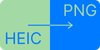 HEIC to PNG converter
HEIC to PNG converter